- Get link
- X
- Other Apps
1. Visit Howdy.id to get started
2. You will find different hosts that haven't been revealed totally. Right-click on all of the hosts and open a new page.
3. When they do, tick on "I'm not a robot" and then perform a robot check and then click on "Find SNI"
4. By now the host should be displayed for you as seen below.
From the above, the Hostname section contains the domain which is the host (www.safaricom.com/bundles), while the IP Address contains the IP address of the host. Response Code contains the port that the trick runs on which is (80, 443) and as well the status.
Howdy provides VPN services and so it's easy for them to scope out these hosts which people use as SNI (Server Name Indication) to surf for free net. Most of the hosts provided here are SNI which means you need apps such as HTTP Injector, OpenTun, TLS Tunnel, eProxy, etc, that support SSL/TLS/STUNNEL for the free net trick.
You can also use the hosts on VPN apps that support protocols such as TCP, HTTP, UDP, etc, for the trick too and it will work. Click here to download the free VPN apps.
If you go through the list, you will see different hosts of which many won't work for you because they are for different networks which probably aren't in your country. The first thing to do is to check the domain extension to see if it's that of your country.
1. Here's an example of some working hosts alongside their country domain extensions, though I won't mention their network's name.
safaricom.zerod.live (for sydertech readers in kenya
www.health.go.ug (for sydertech readers in Uganda)
www.aoc.maxis.com.my (for sydertech readers in Malaysia)
www.standardbank.co.za (for sydertech readers in South Africa)
www.noloadbalance.globe.com.ph (for sydertech readers in the Philippines)
2. However, there are some hosts that are .com which works for free without data and as well, provide Internet access when used in a tunneling app. For their safety, I won't be mentioning their region or network Here are a few examples:
www.agapo.com
www.goldeneyegh.com
www.********************.ke
3. Also, there are a few hosts that appear there but are hosts that require some sort of package for it to work. Examples:
www.zoom.us (It isn't limited to any region as long as your network accepts subscription for video conferencing services which we've shown several times in many of our posts)
www.whatsapp.com (Same with the first explanation I gave)
www.joox.com (Same here too)
www.twitter.com ( '' )
www.zoom.us ( '' )
Note:
While most of the SNI hosts on Howyd are active, a few aren't. While going through them, always check the Response Code section to ascertain the status of the last person that used the trick. There's also a "full information" section below to access the full information.
The site has been updated with a search filter to make the search a lot easier. Let's say that you are solely interested in searching for SNIs with Nigeria's Internet code top-level domain (.ng), all you have to do is click on the filter for Nigeria.
This update will save you the hassle of going through hundreds of pages just to get Nigeria's country-code domain. Also, while this new update makes it easy to filter your search, have it in mind that there are some .com SNIs being used in different countries which give free Internet access as well.
If you decide to filter your search for SNIs you might miss out on the real. Don't get me wrong, those SNIs with .ng, .gh, .my, .ke, etc work too. In fact, they will help save you much stress.
So now, let's say that you are interested in getting SNIs for Jamaica alone, maybe because you are on Digicel and want free Internet access. All you have to do is click on the Jamaica tag (do so for Kenya, Nigeria, Philippines, etc if that's what brought you).
Next, click on any of the Jamaican SNIs, prove that you are not a robot and there you have your SNI bug host.
With the above host, you can configure your tunneling app and enjoy free Internet access.
Note:
I've said this before but will repeat it again. Just because you saw that SNI doesn't mean that it's working. The 200 OK Status is great news for you but that doesn't mean that it is working presently, though there's a high chance that it is still working.
Also, it might end up not working for you if you don't configure it well. Overall, it's a good find. But then, it might also interest you to check out the thousands of free hosts that we've compiled which can be used on different networks for free Internet access
However, you can go to any page by changing the last digits to anything from 1 to 99 in the URL as shown here https://howdy.id/find-sni/host/1
Let's say you want to visit page 88, and change the last digits to 88. Examplehttps://howdy.id/find-sni/host/88. To visit page 62, do the same as seen herehttps://howdy.id/find-sni/host/62
With the above said, follow the procedures and see the free hosts that you can scope out and configure for free net access. Don't know how to configure your tunneling app for free net access? Follow the links in this post for help.
Have any questions or thoughts? Let me know what you think in the comment section
Join our social channels; Facebook Page and Telegram Channel for more posts like this. Remember to leave your thoughts on today's list of apps below in the comment section.- Get link
- X
- Other Apps




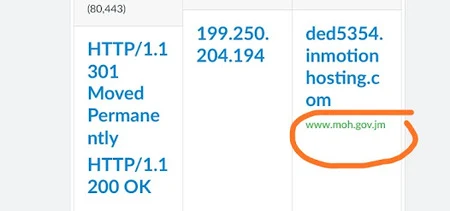
Comments