- Get link
- X
- Other Apps

How To Buy Airtime From Fuliza In Simple And Quick Steps!
Safaricom’s overdraft service Fuliza has been a revelation for the Kenyan borrowing community. The service lets you complete purchases without enough money in your MPESA wallet, including buying airtime, and that brings us to how to buy airtime from Fuliza.
You can buy your airtime using the STK menu option or the USSD code *334#. Alternatively, you can Fuliza airtime using the pay bill option 220220 or 737373.
So, Safaricom offers you lots of ways to Fuliza credit, and it’s not just for yourself but others as well. On that note, I’ll outline the individual steps for each process to help you pick the most suitable choice.
I’ll also share critical Fuliza-related tips you can use to get the most from the overdraft service. Moreover, we’ll look at some top frequently asked questions about Fuliza and airtime.
Let’s get started:

How to Buy Airtime from Fuliza Using STK Menu
You can Fuliza airtime to your phone using the Safaricom Tool Kit (STK) menu, and it takes these steps:
- Open the Safaricom STK menu on your mobile phone
- Choose MPESA and then ‘buy airtime.’
- Opt for buy to my phone
- Input the amount you want to purchase airtime
- Key in your MPESA pin
- Click ok to confirm the transaction
- Wait for the Fuliza window pop up if you don’t have enough cash in your MPESA wallet
- Opt for option 1 to accept completing the transaction with Fuliza
- Click send
That’s how you Fuliza airtime to your phone. You’ll need to wait for a confirmation message indicating a successful overdraft transaction.
Note, however, that you have to sign up for Fuliza to use the overdraft service to buy credit or perform any other MPESA transaction. So, I’ll share the simple steps of signing up for Fuliza in a few.
How to Buy Safaricom Airtime from Fuliza Using USSD Code *334#
You can also Fuliza airtime for your Safaricom line using the USSD code.
Here’s how to go about it:
- Use a registered MPESA line to dial *334#
- Opt for the ‘buy airtime’ option
- Choose ‘my phone.’
- Input the amount you want to Fuliza
- Key in your MPESA pin
- Accept the details of the transaction
- Wait for the Fuliza window to pop up and opt for option 1 to complete the transaction with Fuliza
- Accept the transaction once again and select send
After that, you’ll receive a Fuliza confirmation message indicating your transaction details. You’ll also notice an immediate top-up on your airtime.
How to Buy Airtime Using Fuliza Using Pay bill
Safaricom now offers you the pay bill option to buy credit using Fuliza, including Airtel. Usually, you can use Pesapal number 220220 or Tupay pay bill number 737373.
a) Using Pesapal Pay Bill Number
Pesapal client is one resourceful platform for buying airtime, and it now allows M PESA users to purchase credit. Here are the steps for doing it:
- Go to the MPESA menu on your phone
- Choose Lipa na MPESA and then pay bill option
- Enter Pesapal pay bill number 220220
- Input your mobile number under the account number section
- Indicate the airtime amount you want to Fuliza
- Input your pin and select the send option
- Wait for the Fuliza window to pop up and opt for option 1 to allow Fuliza to complete the transaction.
It’s worth noting that you can also use Pesapal to buy airtime to other numbers, including Airtel. The only difference is that you’ll not use your mobile number under the account number section but the other number.

b) Using Tupay Pay Bill Number
Tupay offers Safaricom customers an easy way to buy airtime using multiple routes, including Fuliza. Here’s how to buy airtime via Fuliza using Tupay:
- Open the STK menu on your phone
- Choose Lipa na MPESA and then pay bill option
- Enter Tupay’s pay bill number 737373
- Click ok and enter your mobile number under account number
- Indicate the airtime amount you would want to buy
- Input your pin and select send
- Wait for the Fuliza window to pop up and opt for option 1 to allow Fuliza to complete the transaction.
Like in Pesapal, the above process allows you to also Fuliza airtime to other numbers, including Airtel. You’ll see the other number instead of your Safaricom number under the account number.
Let’s outline the general steps for using Fuliza to buy credit to an Airtel line next:
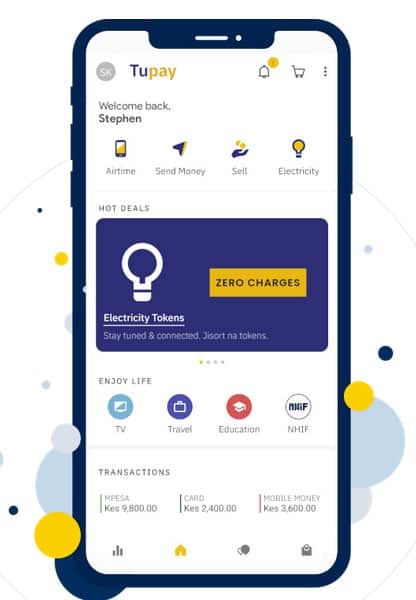
How to Buy Airtel Credit from MPESA Fuliza Service
This process also applies to Telkom and other Safaricom numbers (buying credit for other Safaricom users).
Essentially, you’ll need to follow these steps to buy airtime to all Airtel or Telkom lines or other Safaricom numbers:
- Open the MPESA menu on your phone
- Choose Lipa na MPESA and then pay the bill
- Enter Tupay pay bill number 737373 or Pesapal pay bill number 220220
- Click ok and enter the phone number you want to buy airtime for under the account number section
- Input your MPESA pin and click send
- Wait for a Fuliza window to pop up requesting you to confirm that you want to complete the transaction with Fuliza
- Opt for option 1 to accept it
Not Registered for Fuliza? Quick Way to Sign Up!
Remember, you cannot Fuliza MPESAwithout first signing up. It usually requires you to:
- Dial *334# on your mobile phone
- Opt for Fuliza (usually option 0)
- Press 1 to ‘opt to join’ Fuliza
- Accept the terms and wait for a confirmation message.
Generally, the confirmation indicates if you are eligible for Fuliza and the amount you can Fuliza.
How to Check Fuliza Balance
- Whether you want to buy airtime or complete any other purchase with Fuliza, you can check your Fuliza balance using these steps:
- Dial *234# on your MPESA line
- Choose Fuliza on the menu and opt for ‘check balance.’
- Note that you can also dial *234# to check your Fuliza limit, request for a mini statement, or opt-out of service.
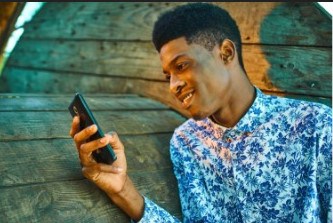
How to Increase Fuliza Limit
Suppose you cannot Fuliza a reasonable amount, what should you do? Well, Safaricom mentions a few ways to increase your Fuliza limit on their website but there is a trick that you can easily use
- Get link
- X
- Other Apps
Comments