- Get link
- X
- Other Apps
Lets Dive In
We would be covering 3 Apps in this lesson
An App For IPhone Users and two Apps For Android Users That Works Like Magic.
For IPhone Users Download ISTB app from the App Store
- It comes with a free version that interrupts your video at intervals and the paid version that doesn’t interrupt your video
after you download the app, open it
- Click on the plus icon
- Click on the first option that says Stalker(Mac address)
This option would come out….
Fill in the blanks which I would provide for you at the end of the lesson
after that click on add
- It’s going to connect to it and after that the DSTV channels world wide would be displayed
You can use the search box to search for the channel you want in this instance I would search for ROK Channel
Next up is On Android Phone
For Android users, you will need to have 2 apps
- IPTV Stalker app
- STBEMU Pro
Use this links below to download the following apps
1. IPTV APK
2. STBEMU Pro APPK
- Once Iptv modded app has been installed, open it up
- fill the blanks with the info that would be sent at the end of this lesson and click save at the top right corner
- The give it some time to load the channels, this normal takes few seconds to do that.
- Click on the home button at the lower right corner and make sure live TV is in the middle then search for AF meaning Africa.
- After selecting af , most of the African countries channels will show up especially those channels on DSTV and other sources.
- You’d see African channels . You can then select the one you want to watch or if you want other countries you can as well play around the app.. but basically that’s how to use IPTV APK
Next Up Is STB EMU
After you’ve installed it open it up.
- Click on configure to configurate the app for further use.
- Click on profiles to setup a new profile.
- Click on the new profile that’s there
- Click profile name to edit it to a name of your choice.. I would name mine DSTV tutorial or something like that
after that click on portal settings.
- Click on portal url and delete the text there before and paste the url that would be given to you at the end of this lesson
- Click okay, Don't panic about the portal url, I will provide them at the end of this post.
- Go back and click on STB configurations
- Click on MAC address, edit ✍️ what was there and past the MAC address you’d be given by me or any one you wanna use in your case study
after that click okay and go back , back and back till you see this blue page.
- Tap the screen and you’d see some options… on your top right corner click the toggle to bring down some options
- Select profile to start watching.
- Select the profile that you created in my case that’s it
- Click the profile and have patience waiting for it to load.
- Once loaded it would look like this use the up and down button or the page up and page down to search for AF meaning Africa…
once you see Africa click okay button
- now that you are in Africa, use the page up page down or up and down button to search for the channels you wanna watch.. in this case study I’d search for ROK
- There you go… that’s ROK for Android I prefer this last tutorial as it doesn’t buffer that much just that some people find the process too tiresome…
but by all means choose either one that works for you.
ISTB CONFIGURATIONS SETTINGS
🅟🅞🅡🅣🅐🅛 http://rockettv.dynv6.net:8080/c/
╠🄼🄰🄲 00:1A:79:13:EA:4F
╠🄴🅇🄿 August 12, 2021, 11:55 pm
╠🆂🅽 2C0033A00B717
╠🅳🅸🆅🅸🅲🅴 🅸🅳 CED9D2C4E7CFDD57C726EB43CE0CCC23AFBEDBC81BBBA8080731837144D2BE54
╠🄲🄾🅄🄽🅃🅁🅈 United States
╠🄿🄻🄰🅈🄻🄸🅂🅃 http://rockettv.dynv6.net:8080/get.php?username=ZoQWBrRcmF&password=5qeMITuEX4&type=m3u
please if this was helpful please share to your friends, loved ones even enemies
more premium contents loading.
for more Portal codes follow the Link if you want premium MAC address to watch big brother, Super sports and other all kinds of entertainment.
- October 02, 2021
DSTV MOD APK FREE DOWNLOAD
- Get link
- X
- Other Apps











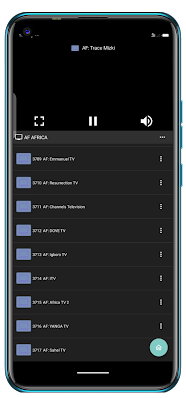





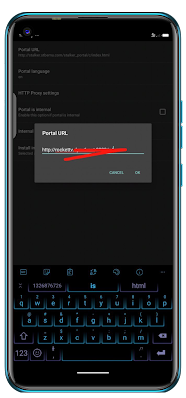











Comments