- Get link
- X
- Other Apps
How to Create HA Tunnel Plus Free Unlimited Internet Hat Files for All Networks
HA Tunnel Plus is now one of the most used VPN worldwide for injecting hosts for free internet. With its numerous protocols and connection method, HA Tunnel Plus developed by Art of Tunnel is a well known VPN for many projects of which the most important purpose and use of this app is for getting free internet.
We use internet for many purposes because it keeps us connected with things that can only be found online. Most ISP and internet providers are very expensive that most people out there can't afford to purchase internet bundles from them.
So that's why the concept of free internet was made. We always want to overcome restrictions that keep us away from our goals and most of us are used to the internet that a day can't pass without us going online.
Most importantly, we have uploaded hat files for most known countries and which certainly your country is among. Download HAT files for All countries Now.
What is HA Tunnel Plus?
HA Tunnel Plus being an application preceding the famous tunnel application we know ( AnonyTun) is an application developed by Art Of Tunnel. This VPN tunnel functions the same way as AnonyTun but with a slight difference. HA Tunnel Plus uses existing connection protocols such as SSH2.0. All traffic generated between the client and the server is protected with SSH2.0.
The developer of this software made this to easily control flood of servers and have full access over the servers than clients to securely limits its access by clients. So we can say the developer had a real good vision before developing HA Tunnel Plus. Plus, the extension of HA Tunnel Plus Config files is .hat
How to Create HA Tunnel Plus Free Unlimited Internet Files
Before creating HA Tunnel Plus free internet files, you will need to take into consideration some requirements. These requirements will be your working tool to use with the app. If you don't have the below requirements, then you wouldn't be able to create a free internet config file.
Requirements
- HA Tunnel Plus
- Working Bug Host Click Here to Get Working Bug Host
- Determination and patience.
How to Get a Working Bug Host for Free Unlimited Internet
Being a long section on its own, we have made a separate section on this. This covers various methods that will guide you in obtaining free internet bug hosts b using two easy methods, how to check the hosts and then you follow this article to know how to create an HA Tunnel Plus free internet file. Click the below link to read the article on how to find working bug hosts for your network.
Creating HA Tunnel Plus Free Internet Hat File
Follow the steps below to successfully create a free internet hat file.
Step 1: Download HA Tunnel Plus from here. Then Open the app. It will look somehow like the screenshot below:
Step 2: Now served with a dashboard like this, you will be able to setup your Server, Port, Connection Mode. First thing you will need to do is to select the connection mode. If you just got a host from method one in the tutorial on how to get working bug hosts, then in the section of connection mode select SNI (SSL/TLS). If you got the host from the method two as shown in the article on how to find working bug host, then you can go with HTTP, TCP or SNI Connection Mode. The most important thing to note here is to understand your host better and know which connection mode it supports for injection. For clearance and benefits of doubts or if you don't understand your host connection mode, try using all the Connection Modes with the host and see which one works better. But for precise results, try out what I've explained above. In my situation, I am using a host gotten from method two, so, I will be injecting my host using TCP Connection mode. So I will select that from the drop down list.
Step 3: With this TCP mode, I will need to generate a Payload. To generate a Payload, click on the hamburger sign just at the top left corner of the app and click on < > Payload Generator to go to the Payload generation section.
Step 4: In the Payload shown above, you can see that my host is v.whatsapp.net. Enter your own host in that field. Next select the method you will use. I will suggest you select HTTP-Bug this means, your host is a bug found in the HTTP section of the web server though you can still select the GET method that is to pull information from the web server. Now for the HTTP Version, select HTTP/1.1 this is the default version for most successful response from the server you are requesting the connection from. Set HTTP HEADERS as you see in the above image. That is, Tick Keep Alive, User Agent and Online Host most importantly. These 3 options define the client, middle man and the server. SO make sure they are checked. When done, click on GENERATE.Step 5: Check your Payload if everything is set well. What you should consider checking here is the host link. By default the payload will set all host to http. Some hosts can't be accessed by http so you will need to add an 's' to the http so it will be https://myhost.com.
Step 6: Now all has been configured for the host. Click on START and check the LOG tab to see if you are connected to the server.
We can see in the above image that I am connected to the server using the host I used to generate the Payload.
If you are to use the host for SNI injection, then see how you will do as shown below;
Step 1: In the connection mode section, select SNI (TLS/SSL)
Step 2: Enter your host you want to inject. If you don't know how to get a working host then click here to know how to find working host for free internet in any country. Select port 80 or 443.
Step 3: Now click on START and you will get connected to the server.
Conclusion
At this stage, you already know how to create an HA Tunnel Plus free internet hat file. Make sure when reading this article and applying it, you take note of Step 2 and Step 4 in the first section. You need to understand your host to the best in order to avoid spending a lot of time to create the free internet hat file. I have covered in this article the best Connection Modes to use when creating an HA Tunnel Plus free internet file for any country.
Note: Don't just expect that you will just grab a host and create a working file for free internet. You will have to be really patient in order to succeed. Make sure you try out the different Connection Modes to see which works best for you.
- Get link
- X
- Other Apps


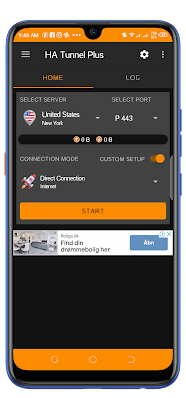
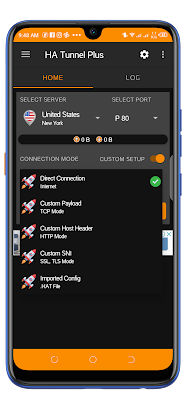
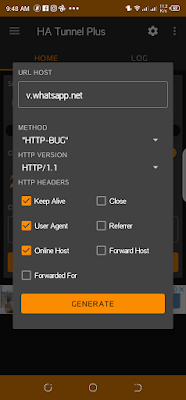
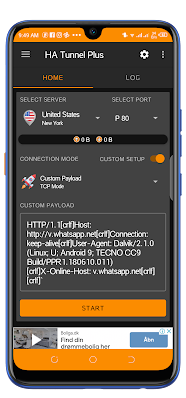
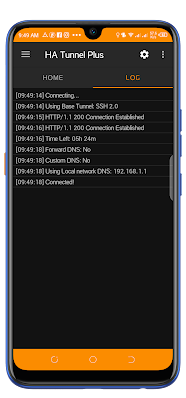
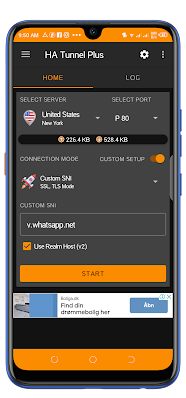
Comments