- Get link
- X
- Other Apps
Finally http injector is back!!.
"Dear customer You Internet data is almost finished.." Thats what get from safaricom every day when your data bundles is almost finished .But dont worry Because today am going to show a cool trick that will allow you to surf for..These trick is know as "HTTP INJECTOR TRICK" .These trick is more faster than SLOW DNS TRICK.These trick only work on Safaricom line in kenya.. You can surf for free ie stream ,browse,download,and do research all for with with ZERO Bundles in kenya.
Follow these simple steps for free internet only works for safaricom users
SURF FOR FREE USING HTTP INJECTOR TRICK WITH YOUR SAFARICOM LINE
"Dear customer You Internet data is almost finished.." Thats what get from safaricom every day when your data bundles is almost finished .But dont worry Because today am going to show a cool trick that will allow you to surf for..These trick is know as "HTTP INJECTOR TRICK" .These trick is more faster than SLOW DNS TRICK.These trick only work on Safaricom line in kenya.. You can surf for free ie stream ,browse,download,and do research all for with with ZERO Bundles in kenya.
CLICK HERE TO GET THE HOSTS FOR SAFARICOM before proceeding.
After getting your free host..
Download the latest HTTP INJECTOR APK
Open the app and install the following settings
How to configure http injector for free internet access
First click here to visit skyssh, when you are on the site, you would see a list of different servers all from different countries so kindly choose one among them.
. Click on create account and you would be taken to another page where you would see be ask to provide a username and password as see in the screenshots below. (i usually advice people to choose something very simple as a user name and password)
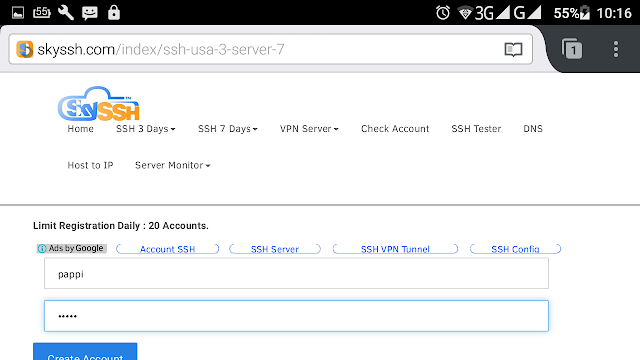
After providing your username and password, your account would be created and your login details would appear in as seen below. Now write down all the piece of information as you see them. Please also note that sometimes your account wont be created once it reaches the daily limit for a server, so in this case your are advised to go select another server and create an account.
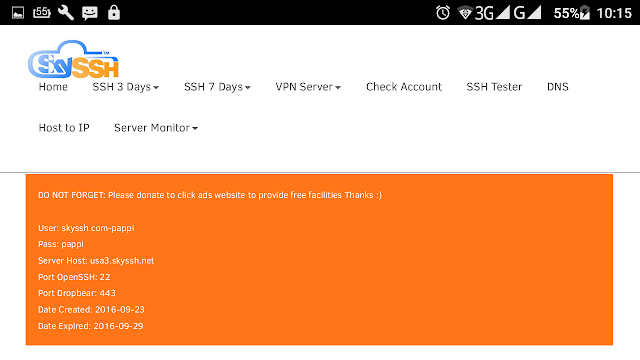
Head back to your http injector app and configure it with your settings and login details. Click on the icon at the top right corner of the http injector app and then select "clear setting/Data".
. Next click on the icon at the top left corner of the http injector app, click on "payload generator" and the payload generator tab would open for you to configure it as seen in the screenshot below.
SSH Port: This port is usually 22
SSH Username: Input your username here, mine was skyssh.com-pappi
SSH Password: mine was pappi
. Click on create account and you would be taken to another page where you would see be ask to provide a username and password as see in the screenshots below. (i usually advice people to choose something very simple as a user name and password)
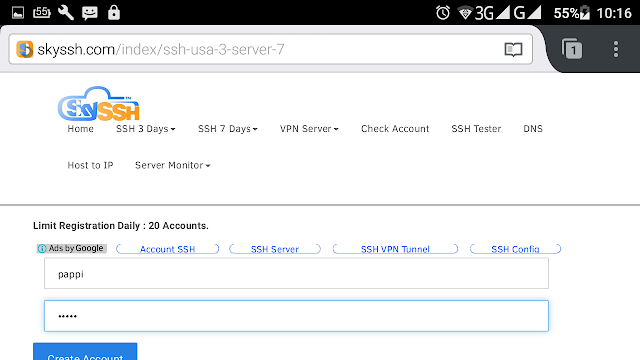
After providing your username and password, your account would be created and your login details would appear in as seen below. Now write down all the piece of information as you see them. Please also note that sometimes your account wont be created once it reaches the daily limit for a server, so in this case your are advised to go select another server and create an account.
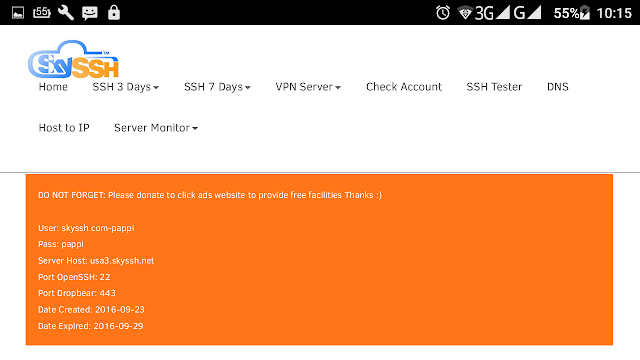
Head back to your http injector app and configure it with your settings and login details. Click on the icon at the top right corner of the http injector app and then select "clear setting/Data".
. Next click on the icon at the top left corner of the http injector app, click on "payload generator" and the payload generator tab would open for you to configure it as seen in the screenshot below.
- Payload: Select normal
- Url/Host: This spot is usually provided for your free host or free page
- Request Method: Connect
- Injection method: You can choose if you want your injection to be either normal, front inject or back inject.
- Query Method: You can choose whether its front or back query method that you would need because this part also strengthens your injection.
- Extra Header: I always select online host and forward host but when the connection is experiencing constant disconnection
- Extra: I have used these ones before and i don't bother touching it.
- Now when you are done inputting your settings, click on generate and you would see something like the the screenshot below.
- Now don't bother touching the payload part because the previous settings that you inputted have been generated
- Next part is the remote Proxy. The remote proxy could be another free host or the ip in your access point settings. But when any of these doesn't work, you would have to apply a working proxy server that can establish connection to the web on you network.
Tip: Creating a working configuration on http injector all depends on the individual. I remember last year we used this settings on Safaricom to get free internet before others extended it to other vpn before it was blocked. This was the settings; Url/Host: 196.201.216.13 Remote Proxy:172.22.2.38 port:80. On myAirtel i used similar settings and so is Telenor Pakistani too, theirs is; Url/host: m.whatsapp.com/rdrRemote Proxy:172.18.19.11.
- When you click on start after inputting your remote proxy, you would be taken to a page where you would input your login details that you registered on any of those SSH sites. This is how it is:
SSH Port: This port is usually 22
SSH Username: Input your username here, mine was skyssh.com-pappi
SSH Password: mine was pappi
- Now enjoy your free internet access.
- Get link
- X
- Other Apps

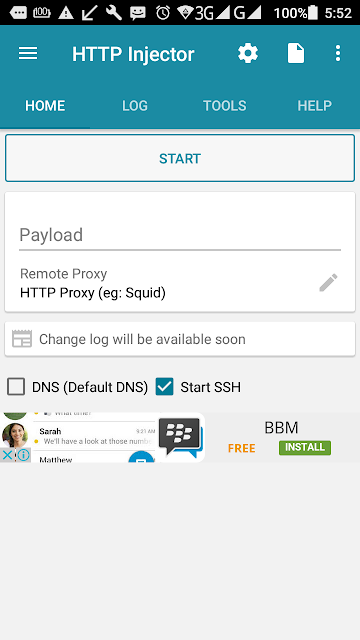
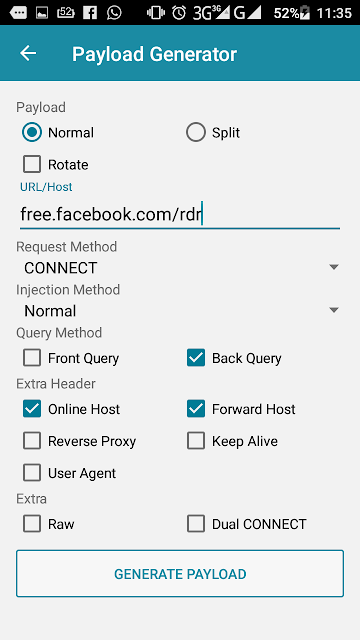
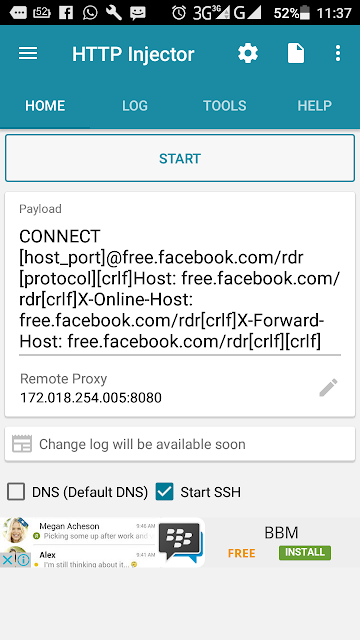
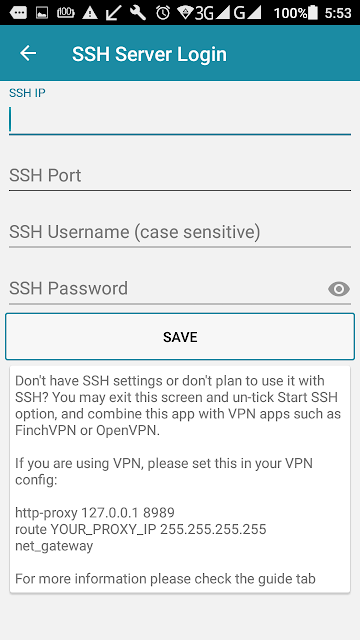
Comments