How to get unblocked on WhatsApp from the People who blocked you

How to get unblocked on WhatsApp from the People who blocked you:
Step 1: Open WhatsApp on your Android or iOS device and go to Settings > Account.
Step 2: Click on Delete My Account and enter the phone number which you are using on WhatsApp. Doing this erases all your WhatsApp data and even removes you from your friend’s blocklist.
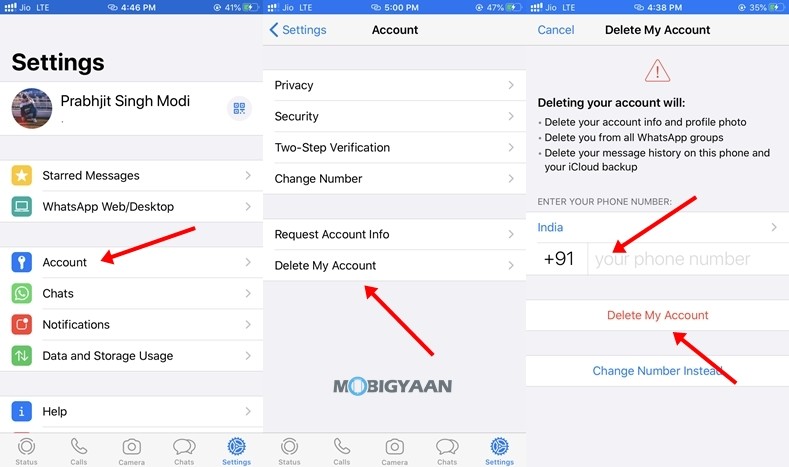
Step 3: Once you click Delete My Account button WhatsApp asks you for confirmation. Tap on the “Delete My Account” button once again and your WhatsApp account will get deleted.
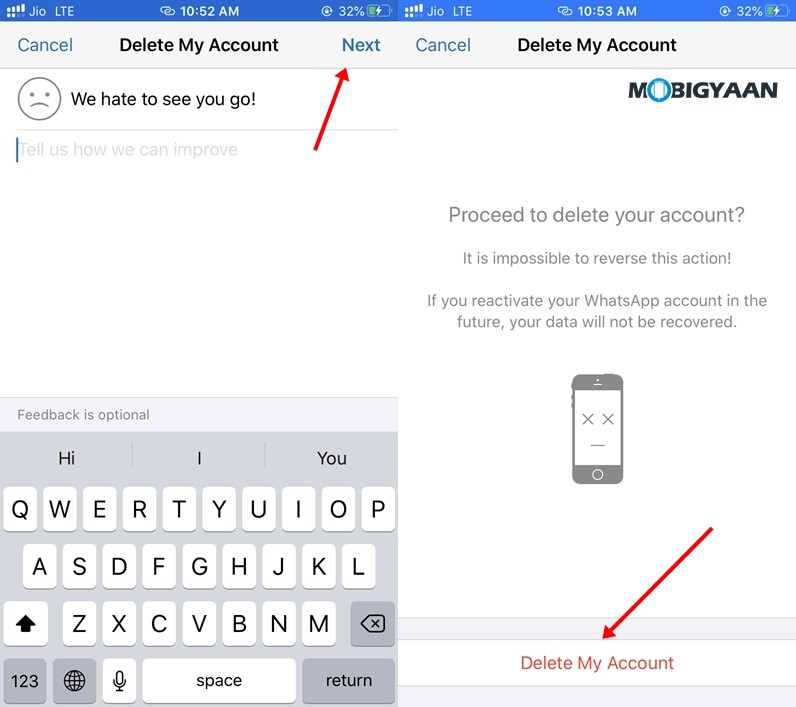
Step 4: Once you’ve deleted your WhatsApp account uninstall it from your device and if it leaves any folder/data delete it personally. For iOS users, uninstalling does the job as no data is left behind.
Step 5: After you’ve completely uninstalled WhatsApp from your device, restart your phone.
Step 6: Go to App Store or Play Store and install WhatsApp on your phone again.
Step 7: Register using the same number however make changes to your name. That’s all once you’ve signed up for WhatsApp again, you’ll be unblocked by everyone who blocked you.
8.Confirm by sending a text message to that person who blocked you...
If this article was helpful you can leave a reply.. thank you

Comments