Check - Show on Start
FrontQuery - leave it blank
MiddleQuery - leave it blank
BackQuery - leave it blank
Filter - leave it blank
Add Port to non-Port URL : 1080
Check - Remove Port
Proxy Type - No Proxy
Custom Header - user-agent:www.globe.com.ph
Proxy Server - www.globe.com.ph
UserName - leave it blank
Password - leave it blank
Real Proxy Type - Inject
Real Proxy Server - 104.16.1.5
Real Proxy Port - 80
Uncheck - Child Lock
Psiphon A+ Pro Black Handler Settings
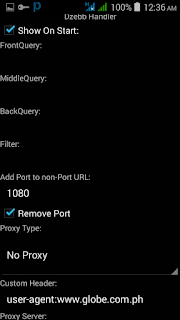
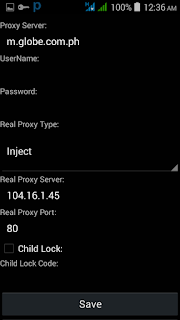
4. Go to Globe User.
5. Change the Settings.
Connect through an HTTP - check
Use system network settings - untick
Use the following settings - tick
Host address - 203.177.42.214
Port - 8080
Use proxy authentication - check
Proxy username - leave it blank
Proxy password - leave it blank
Proxy domain - m.globe.com.ph
Psiphon A+ Pro Black Globe User Settings
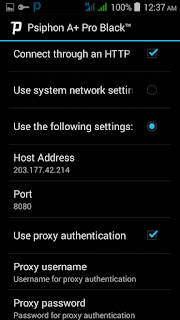
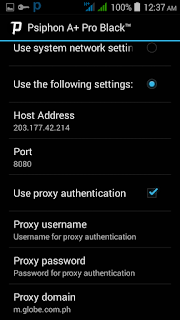
6. Close the application Psiphon A+ Pro Black
7. Open Data Connection (3G/4G/LTE). You must get 10.11 or 10.83 IP address prefix first in order to connect Psiphon. To find the IP address of your phone, go to the Settings > About phone.
8. Open the application Psiphon A+ Pro Black
9. Click save
now enjoy unlimited internet access forever

Comments