- Get link
- X
- Other Apps
Hello guys on its really frustrating when you forget your iphone password. Well follow this steps of how to unlock iphone 6S.
Step 1: The very first as always is to download the dr.fone on your computer. Then select the option "Screen Unlock".
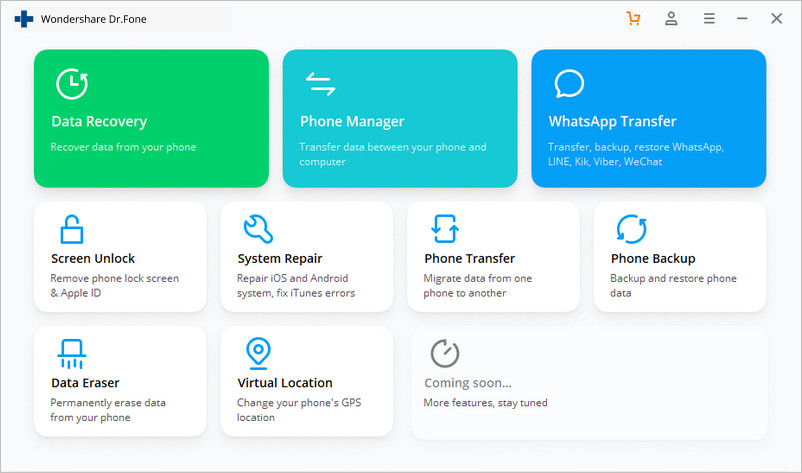
Step 2: Use the lightning cable or USB cable to connect your iPhone to the computer.
Step 3: Now your iPhone is enabled with dr.fone and you will see the Unlock window displayed. Simply, click Unlock iOS Screen to begin your work.
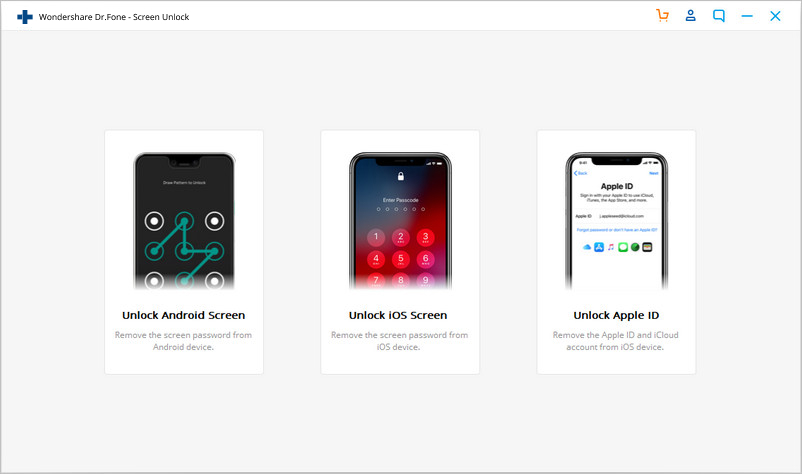
Step 4: In the new window, you need to follow the instructions to enter the DFU mode.
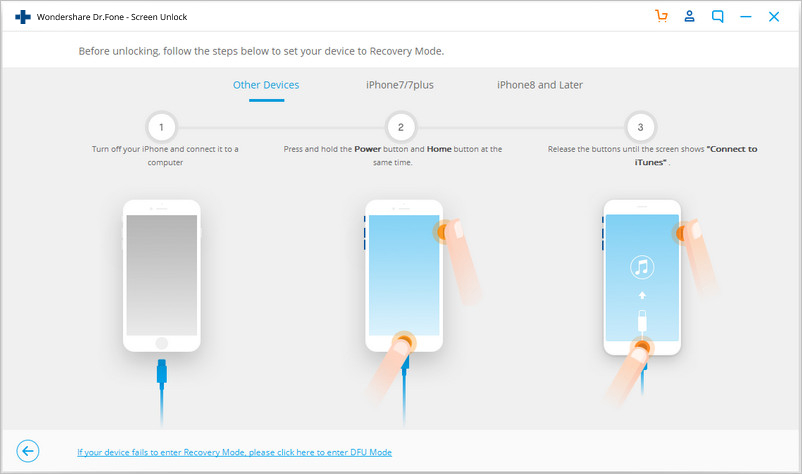
Step 5: You will see that the tool will detect the information such as iOS version, device number and generated code, etc. Just confirm the information and click the Start option displayed there.
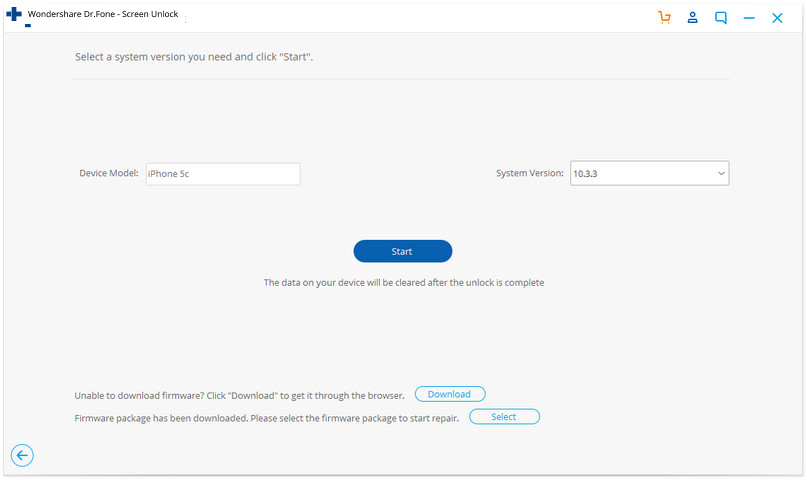
Step 6: Once the firmware gets downloaded, the dr.fone will proceed to erase your passcode. For that, you would have to click the button Unlock Now as shown in the image below. Then you need to confirm the erasing operation as this will wipe out your phone data.
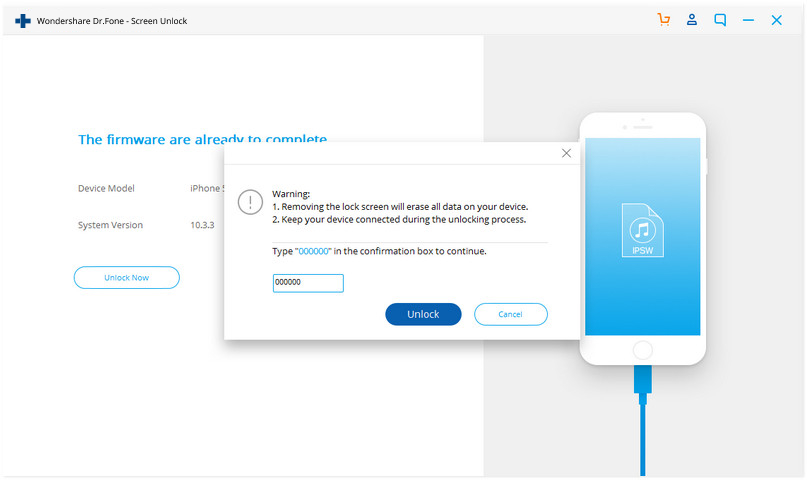
Step 7: Within a couple of minutes, the iOS lock screen will be removed, and your iPhone will reboot as a newly bought one without showing any lock screen.
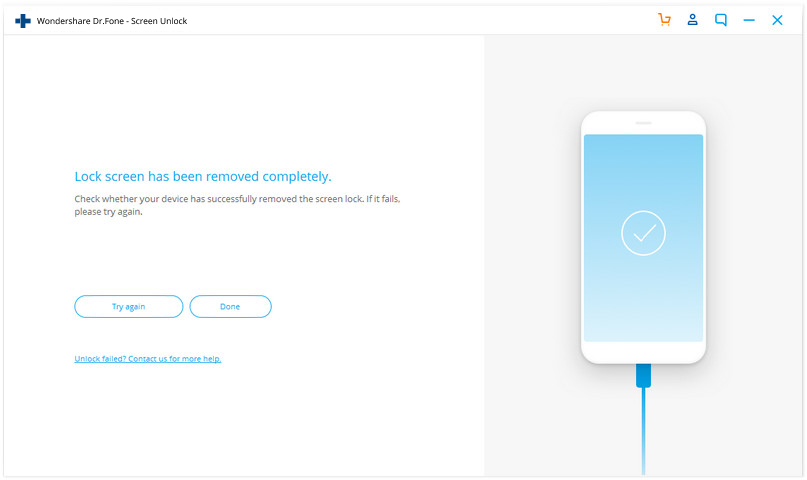
This way, you go for iPhone disabled issue fix without iTunes.
- Get link
- X
- Other Apps

Comments